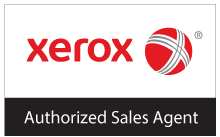Do you have all your business’s computers and internet systems secured? Does that include your office copier? Cybercriminals can hack your network systems using your copier as a breach point if you don’t prioritize safety measures for these machines.
Here are several ways your copier is vulnerable and can be used by hackers to steal your business’s sensitive data.
Security Threats Facing Your Copier
Neglecting the security of your copier can leave your operation vulnerable in several ways including:
- Data breaches: If left unsecured, sensitive data stored in the copier’s caches, such as bank account numbers and other essential information can be easily accessed.
- Remote access: Information travelling between locations can be intercepted from copiers with remote capabilities.
- Firewall breaches: An unsecured firewall or internet connection means your copier can be accessed without permission.
- Open network risks: If an unsecured network is connected to your copier your equipment is at an increased risk of exposure, DDoS attacks, and exploitative hackers.
- Office attacks: If a hacker gains access to your copier, it can wreak havoc on other equipment i.e., triggering massive printing jobs or causing them to cease functioning.
- Theft of documents: When a copier is left unattended, anyone can walk by and take printed documents with classified or protected data that has been left in the output tray.
Ways to Ensure the Security of Your Copier
Improving the security of your copiers doesn’t have to be overwhelming. There are many methods and solutions available, including enlisting the help of a Managed Print Services provider, that can help.
Here are 5 ways you can increase the security of your copier:
- Encrypt Your Copier Data – Be sure to protect all the data stored or transmitted by your copier with the use of end-to-end encryption keys—meaning only users with the decryption key can understand it.
- Regular Update of Your Copier Firmware and Software – To stay informed and safe from new security threats, ensure that your copier’s firmware and software are regularly updated with the relevant security patches.
- Authorize Users – To prevent unauthorized access to your copier, set up a password which should meet all cybersecurity standards, such as a mix of numbers, symbols, and letters in upper and lowercase. The password should be reset every few months, and you should include a two-factor authentication system to bolster security. Set your copier in auto-logout mode to ensure it locks itself when not in use.
- Protect Your Copier’s Hard Drive – Since your copier stores all information in caches, always see to it that the hard drive is encrypted and regularly serviced by approved technicians.
- Enlist the Help of a Managed Print Services (MPS) Provider – An MPS provider is an expert in copier and printer security. They can provide state-of-the-art security technologies and monitoring to keep your copier, and data, secure.
Bonus Tips
Keep your copier at a secure location in your business, away from the public or at a spot malicious individuals can’t access. Moreover, monitor and verify how your office equipment is used by performing regular audits to curb unauthorized access.
How secure are your copiers and printers? Are they a part of your security strategy? Give us a call and let us show you how we can fortify your copier security today.
About hubTGI
hubTGI is a Canadian-owned Managed Services provider that offers Print Services, Workflow Solutions, Managed IT, Cybersecurity Solutions, Cloud Services and VoIP to help their customers control costs, secure their data and make their people more productive.
For the latest industry trends and technology insights visit hubTGI’s Resources page.