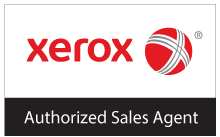As businesses generate an ever-increasing volume of digital documents, the need for a robust document management system (DMS) becomes extremely important. This comprehensive guide will take you through the essentials of selecting the right DMS for your business, ensuring you make an informed decision that aligns with your business needs and strategic goals.
Understanding Document Management Systems
At its core, a document management system is a software solution designed to store, manage, and track electronic documents. By converting traditional paper files into digital formats, a DMS allows businesses to streamline workflows, enhance security, and improve accessibility. However, with many options available, choosing the right system can be overwhelming.
Key Features to Look For
- Indexing and Search Capabilities: The primary function of a DMS is to enable easy retrieval of documents. Look for systems with advanced indexing, tagging, and search functionalities to minimize the time spent searching for documents.
- Access Controls and Permissions: Security is paramount. A suitable DMS should offer granular access controls, allowing administrators to set permissions based on roles, and ensuring that sensitive information is only accessible to authorized personnel.
- Version Control: Businesses often revise documents multiple times. A DMS with version control tracks changes and maintains previous versions, ensuring you always have access to the latest information without losing historical data.
- Integration Capabilities: Your DMS should seamlessly integrate with other tools and systems (e.g., CRM, ERP) your business uses. This integration capability ensures smooth workflows and reduces the need for manual data entry.
- Cloud-based vs. On-premises: Cloud-based solutions offer flexibility, scalability, and remote access, while on-premises systems provide more control over data and security. Evaluate your business needs, including data sensitivity and regulatory compliance, to decide which model suits you best.
“83% of employees will recreate documents if they can’t find them on the company network.” – M-Files
Evaluating Your Needs
Before diving into the selection process, take the time to assess your organization’s needs:
- Volume and Type of Documents: Estimate the volume of documents your organization handles and consider the types (text, images, etc.). This assessment will help determine the storage capacity and functionality you need.
- Workflow and Collaboration: If your team frequently collaborates on documents, look for features that support real-time editing, comments, and task assignments.
- Compliance and Security Requirements: Industries like healthcare and finance are governed by strict regulatory requirements. Ensure the DMS you choose complies with relevant laws and offers robust security features.
- Budget Constraints: Costs can vary widely between systems, especially when considering cloud-based subscriptions vs. on-premises installations. Set a realistic budget that accounts for setup, training, and ongoing maintenance.
- Cloud-Based vs. On-Premises DMS: The choice between cloud-based and on-premises Document management systems is significant. Cloud-based DMS offers the benefits of accessibility from anywhere, easy scalability, and lower upfront costs. On the other hand, on-premises solutions provide greater control over data security and can be more cost-effective in the long run for some businesses. Your decision should align with your company’s size, budget, and specific security needs.
“43% of employed Americans would consider leaving their job if their company didn’t have an efficient/easy way to access the information and people they need to get their job done.” – Glean
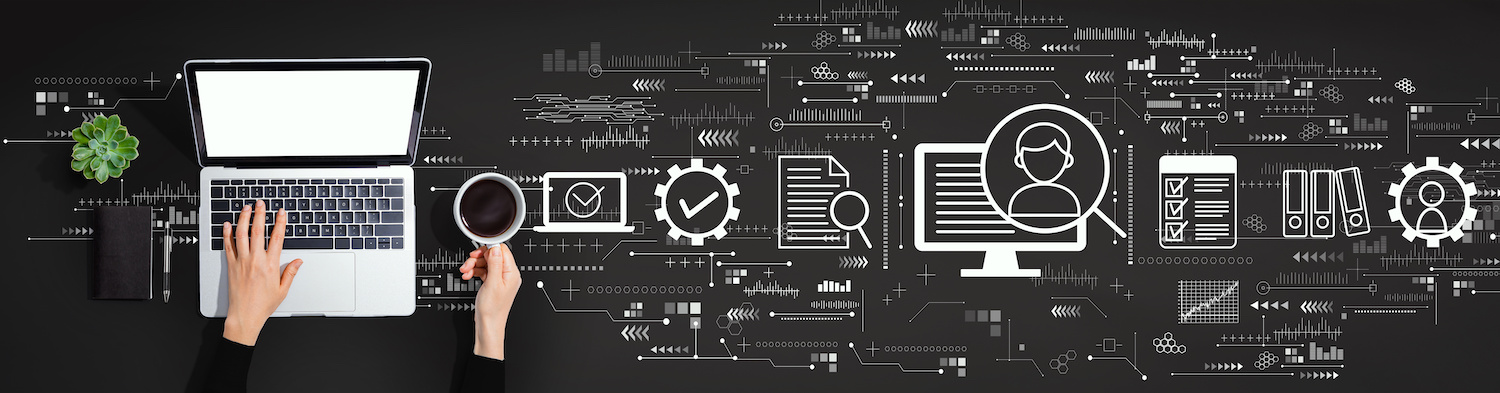
Making the Decision
Once you’ve outlined your requirements and preferences, it’s time to narrow down your options. Consider the following steps:
- Research and Shortlist: Start by researching available DMS solutions that meet your primary criteria. Read reviews, case studies, and testimonials to shortlist promising options.
- Request Demos and Trials: Most vendors offer free demos or trial periods. Use these opportunities to test the system’s usability, features, and compatibility with your existing workflows.
- Evaluate Customer Support: Customer support is crucial for resolving potential issues quickly. Assess the quality of the vendor’s customer service and the support channels they offer (e.g., 24/7, live chat, phone support).
- Consider Future Scalability: Choose a DMS that can grow with your business. Consider future needs, such as additional users, storage capacity, and features, to ensure the system remains a good fit as your organization evolves.
- Check References and Reviews: Speak with existing users of the DMS to understand their experiences, challenges, and satisfaction levels. Online reviews and ratings can also provide valuable insights into the system’s performance and reliability.
“97% of organizations have minimal or no digital document processes, and 72% use a mix of paper-based and digital processes.” – Forrester Report, Commissioned by Adobe
Working with a Third Party
Many businesses opt to work with a Managed Services provider for their document management needs. Here’s what a provider can offer your business:
- Expertise and Specialization: Managed Services providers have specialized knowledge and expertise in document management, ensuring that businesses can benefit from the latest technologies and best practices without needing to invest significant time and resources into research and implementation.
- Customization and Integration: Providers can tailor document management solutions to align with a business’s specific needs and integrate seamlessly with existing systems, maximizing efficiency and productivity.
- Compliance and Security: Managed Services providers understand the regulatory landscape and can ensure that the document management system complies with industry standards and regulations, as well as provide robust security measures to protect sensitive information.
- Support and Maintenance: Businesses gain access to ongoing support, maintenance, and updates for their document management system, freeing up internal resources and minimizing downtime.
- Scalability and Flexibility: Providers offer scalable solutions that can adapt to changing business needs, ensuring that the document management system remains effective as the organization grows and evolves.
When choosing a Managed Services provider for your document management needs, focus on a few key things. Look for a provider that specializes in managing documents digitally, handling eSignatures, and automating workflows. It’s important to make sure they have a good track record of keeping documents secure and compliant with industry rules. Also, find a provider that offers proactive and reliable support for any document-related issues. Lastly, check for positive feedback from other clients to ensure the provider is dependable and cares about their customers.
Meet Our Document Management Partner, Vasion
At hubTGI, we’re proud to partner with Vasion, a cutting-edge DMS provider specializing in automation and digitization. For over a decade, Vasion has been dedicated to empowering companies by streamlining their print infrastructure, automating business processes, and fostering secure technological integration. Their goal is to make digital transformation attainable for everyone and help organizations simplify processes through automation and integration.
The right document management system can improve your organization’s efficiency, compliance, and bottom line. By carefully evaluating your needs, considering key features, and following a structured selection process, you can choose a DMS that not only meets your current requirements but also supports your future growth. Remember, the best DMS is one that integrates seamlessly into your operations, enhances your workflows, and provides a secure, user-friendly platform for managing your documents.
Ready to simplify your document management? Reach out to hubTGI today to explore how our solutions can streamline your daily workflows. Ask us about a demo and take the first step towards more efficient document management.
About hubTGI
hubTGI is a Canadian-owned Managed Services provider that offers Print Services, Workflow Solutions, Managed IT, Cybersecurity Solutions, Cloud Services and VoIP to help their customers control costs, secure their data and make their people more productive.
For the latest industry trends and technology insights visit hubTGI’s Resources page.