Your copier is a complex piece of machinery that can wear out and break down over time. But much like your automobile, with a little regular maintenance and some TLC your copier can give you many years of trouble free service. Here are six tips to keep your copier operating at peak efficiency.
- Train Co-Workers – Often beyond hitting the print button most employees have no idea how to use all of the functionality that your copier offers. A little training can go a long way!
- Choose the Right Device – Copiers that are over or under-worked often require more repairs. If you have a high volume, choose a copier rated to handle the load. Check the rated monthly volume and pick the copier that’s closest to what you need.
- Clean It! – Clean the glass weekly. To keep dust out, make sure to vacuum paper drawers monthly. Dust can cause rollers to slip and affect output quality. And never eat around your copier! Crumbs or spilling coffee on it is NEVER good!
- Keep the Sharp Objects at a Safe Distance – Keep sharp objects like paperclips away from your copier. Even a small scratch on the glass platen (the flat piece of glass under the hood) can affect copy quality.
- Turn it Off – When not being used, turn off your copier or put it into “sleep” mode. You’ll not only save energy, it will prolong the life of your device.
- End of Life – Today’s copiers are basically computers complete with a hard drive. Make sure you remove or securely wipe the drive before disposal to keep proprietary information safe.
The copier is an essential piece of equipment in many offices. By taking care of your copier, you can help keep your business running smoothly and efficiently. To learn more about copier care, contact us today!





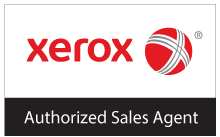

I appreciate it when you suggested using a copier that is the right fit for the work that I need to be done every month so that I would not need to have it repaired often. If that is the case, then I need to start doing the research as soon as possible because my office usually gets at least fifty pages of documents copied each day. I need to get a copier that has the capabilities to do so since needing repairs is the last thing we want.
It’s interesting to know that underworking my machine can actually cause it to need copier repairs. I’m planning to self-publish my own comic book soon so I will be making a test print soon after I’ve done the finishing touches digitally. Maybe I should get copier repairs in the while I’m finishing up since I haven’t used my copier in almost a year now.