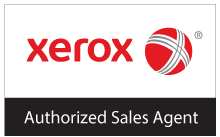security measures in place, wireless printers and all-in-one devices are often overlooked as a security risk. Because these wireless devices have hard drives and network access, a cyber attacker could do considerable damage if they were to gain access to them. Taking steps to secure your wireless print devices is an important component of network security.
Here are four steps you can take to increase wireless printer security:
- Clear the hard drive – Wireless printers and all-in-one devices contain hard drives that store data that has been transmitted to and from the device. To prevent data breaches and other damage, it’s a good idea to perform regular hard drive maintenance including deleting all stored data and checking for any nefarious programs and malware that may have been installed.
- Use a firewall – If a thief gains access to your printer, you don’t want them to be able to compromise the rest of your networked devices. A firewall protects your network by making it more difficult to access other devices from your printer, limiting the potential damage.
- Encrypt your network – Without encryption, data is easy to steal. However, if you encrypt your network, all the data is encoded prior to being sent, and decoded by the receiving device. If the transmission is intercepted, the thieves won’t get any useful information, as they will be unable to decipher the data.
- Limit access to your network – Though it may be convenient to allow employees to connect their personal devices to the company network and printers, it introduces a large security risk. Limit access to verified devices to reduce the risk of a cyber attack.
Wireless print devices are frequently overlooked as a security risk, making them a prime target for cyber attacks. By taking these simple steps, you can reduce your risk of your wireless printers being hacked, compromising your sensitive information and your entire network.