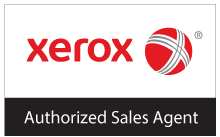- Protect Your Equipment. Whether it’s from a power surge, a flood, or a fire, if your computer equipment is damaged, your files may all be lost too. Power protection, fire suppression systems, and off-site backups can help prevent against file losses.
- Beware of Theft. Your information can be stolen physically or digitally. Make sure employees keep their equipment securely locked, and be sure to remind them this applies both onsite and off-site. IT tools such as USB port restriction and Data Leakage Prevention can help prevent someone from saving your files digitally onto a memory stick or other device.
- Protect Your Paper. If print jobs pile up on the printer or documents are left out on the desk, they can be easily swiped by anyone walking by. Swipe cards and other security measures can help prevent documents being left on the printer. Employees should keep important documents in locked drawers or cabinets, and be reminded to shred before discarding any documents containing sensitive data.
- Computer Displays. These days, everyone has a camera in their pocket. Computer displays should never be left unattended when open to sensitive data. Displays should be locked out any time the employee steps away from it – even if only for a moment.
- Encryption. Any time you put your data on another device, such as for backup storage, it should be encrypted. This prevents thieves from easily accessing your data even if they manage to get their hands on your hardware.
It is easy to focus on the sophisticated cyber-threats that loom over your business, but low-tech threats can do just as much damage. With a few simple steps you can protect your business and keep your data from falling into the wrong hands.