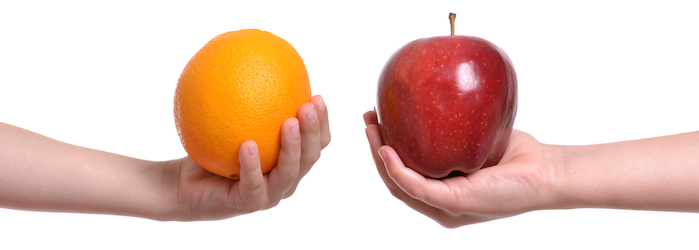Document scanning and digitization both play an important part in improving document workflows, accessibility, and securing crucial data records. While these concepts are related, they have distinct meanings and implications. Document scanning helps businesses transfer their physical documents into electronic copies, enabling them to store this information digitally and more effectively. Digitization is a broader form of document scanning, encompassing the conversion of physical documents into digital files and transforming that content into a format that can be accessed and manipulated. Whether you’re looking to preserve old records, streamline your workflow, or improve accessibility, understanding the nuances of document scanning and digitization is important.
Read on to learn more about these concepts in detail including their importance in modern workflows and the actionable steps you can take to digitize your data.
What Is Document Scanning?
Document scanning refers to the process of using specialized hardware (scanners) to convert physical documents, such as paper records, photographs, or drawings, into digital images. The primary goal of document scanning is to create a digital replica of the original document, preserving its visual content.
Common Uses:
- Archiving: Keep your important records safe from physical degradation.
- Backup: Prevent loss from damage or theft with digital backups.
- Sharing: Digital files enable you to quickly share information.
However, scanned documents are often still images, meaning their content is not easily searchable or editable as text. While this offers a first step in digitizing workflows, it lacks the functionality needed for modern digital systems.
Why Document Scanning Is Important
Document scanning plays a key role in preserving and protecting physical records but here are key reasons why it’s essential:
- Space Savings: Creating digital files reduces the need for physical storage, freeing up space in your office.
- Accessibility: Electronic copies can be accessed from anywhere which enhances efficiency and collaboration for remote workplaces.
- Disaster Recovery: Document scanning generates a backup in case of floods, fires, or other physical emergencies.
- Environmental Benefits: Creating digital files reduces the reliance on paper, minimizing waste to support better sustainability practices.
While document scanning is an effective first step in digitizing workflows, combining it with digitization ensures even greater functionality and efficiency.
What Is Digitization?
Digitization takes document scanning to the next level by encompassing not only the conversion of physical documents into digital images but also the transformation of the content into a format that can be easily manipulated, searched, indexed, and retrieved. Digitization involves turning the content of a document, whether it’s text, images, audio, or video, into machine-readable data that can be stored, analyzed, and processed by computers.by converting physical or scanned documents into machine-readable data. This process involves not only creating a digital version of the document but also transforming its content for advanced functionality.
Key Steps in Digitization:
- Scanning: Converting physical documents into digital images through scanning.
- Optical Character Recognition (OCR): Converting scanned text into actual text characters that can be edited, searched, and analyzed. This makes the text content of the documents searchable and indexable.
- Metadata Tagging: Adding descriptive information (metadata) to the digitized content, such as title, author, date, keywords, etc. This improves organization and searchability.
- Storage and Management: Storing digitized documents in electronic repositories or document management systems, allowing for easy access and retrieval.
- Text Encoding: Converting the text into a structured format like XML or HTML, which enables more complex manipulation and presentation of the content.
- Integration: Incorporating digitized content into larger digital systems, workflows, or databases.
Unlike document scanning, digitization enables better searchability, accessibility, analysis, and integration with modern technology systems.
Why Is Digitization Important?
Digitization is crucial to maintain businesses’ competitive edge in an industry where technology is growing faster than ever. Here are key reasons why digitization is important:
- Searchability: With OCR technology, digitized documents can be analyzed for keywords, saving time and improving efficiency.
- Automation: Digital systems are equipped for automated workflow integration which helps reduce manual labor and improves workflow efficiency.
- Data Analytics: With digitized data, you can analyze the information for insights that provide support for data-driven decisions.
- Scalability: As your business grows, you’ll be ready to scale your digitized records instead of relying on more manpower.
- Compliance: Digitization ensures your information is stored securely and with appropriate accessibility, maintaining your adherence to industry regulations.
- Remote Access: Your employees and stakeholders can access documents from anywhere, fostering a collaborative and productive culture.
The Role of Document Management
Document management is a strategic approach to storing, organizing, and controlling access to physical and digital documents. Managed Service Providers (MSP) employ technical experts to integrate and manage software that improves the efficiency and productivity of your workflows. In the context of document scanning and digitization, the role of document management is important in ensuring efficiency and organization. Here’s are its key features:
Centralized Storage:
- Scanned and digitized documents are stored in a single, secure location.
- Files are categorized with metadata, ensuring organization is simple and efficient.
Enhanced Searchability:
- OCR technology integration makes scanned documents searchable for text.
- Eliminates the need to manual search files with quick information retrieval.
Improved Security:
- Sensitive information is protected from unauthorized users with strict access controls.
- Encryption and audit trails enhance data protection and ensure compliance with regulations.
Automation and Workflow Optimization:
- Automates repetitive tasks like indexing and document sorting.
- Streamlines workflows to reduce manual errors and save time.
Scalability:
- Accommodates growing document storage needs as your business scales.
- Integrates with tools like CRM or ERP systems for greater functionality.
By integrating document management in your business processes, you can efficiently close the gap between physical and digital workflows, ensuring that document scanning and digitization efforts are both effective and sustainable.
Final Thoughts
Document scanning and digitization are more than trends; they are essential components of today’s information management. While document scanning focuses on preserving the visual content of physical records, digitization unlocks the full potential of those documents by making their content accessible, searchable, and usable in digital systems. By investing in both processes, businesses can revolutionize the way they manage and access documents.
About hubTGI
hubTGI is a Canadian-owned Managed Services provider that offers Print Services, Workflow Solutions, Managed IT, Cybersecurity Solutions, Cloud Services and VoIP to help their customers control costs, secure their data and make their people more productive.
For the latest industry trends and technology insights visit hubTGI’s Resources page.